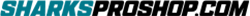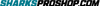Sharks365 and Battery Member Benefits Now Available
Cash in on this great benefit by following the below instructions:
How to access your discount online:
- Your Sharks365 and/or Barracuda Battery Member discount is attached to the email address associated with your Sharks365 account.*
- To receive your discount on a sharksproshop.com purchase, you must be logged in using the email address associated with your membership(s).
- You can log into your sharksproshop.com account by clicking here or selecting “Sign In” during the checkout process.
- Your sharksproshop.com username will be the email address associated with your Sharks365 and/or Barracuda Battery memberships. Upon registration the initial password will be Sharks365! For Sharks365 members and Battery! For Barracuda Battery members. You should be prompted to change your password once you have logged in for the first time.
- If you run into technical issues while logging in, simply use the reset password link to set up a new password.
- Once you are logged in to sharksproshop.com under your Sharks365 or Barracuda Battery member email, your discount will be automatically applied to any item(s) that are added to your cart.
As a reminder, all Sharks365 Members recieve a 20% discount*.
Though you are not required to use your Sharks Digital Wallet as a payment method, we encourage you to do so to ensure you are earning additional Teal Tokens every time you purchase! You can also use Teal Tokens as a method of payment when you use your Sharks Digital Wallet at checkout.
*Member merchandise discounts do not apply to sale items, game-used items, S.J. Sharkie items, skating equipment, and/or youth hockey shops. Member merchandise discounts are not valid with other offers.
How to Check Out with Sharks Digital Wallet
STEP 1) Once at the checkout page, select Sharks Wallet and click on the Pay with Digital Wallet button
STEP 2) Click on "Sign in / Register with ticketmaster"
Once signed in, you have the option to pay with teal tokens or add credit / debit card. Simply click on your preferred payment option.
Pay with Teal Tokens
The next page will allow you to see your current balance and pay. Swipe on the green button to proceed with payment. You will then get an email notification of your order.
Pay with Credit / Debit Card
Fill out your Credit / Debit Card information required below. Click Save to process order.
Have any additional questions?
For assistance from the Sharks Pro Shop team, please email us at support@sharksproshop.com.
Become a Sharks365 Member
To reach our Ticket Sales & Service team by phone, call 408.999.5757